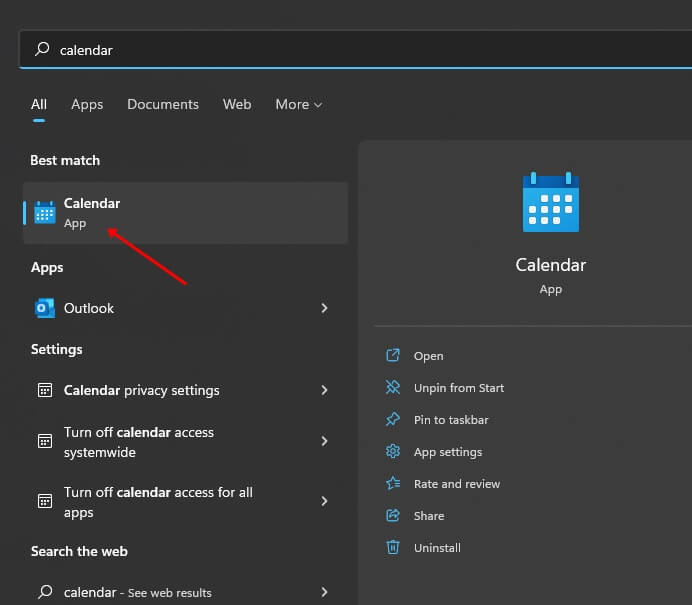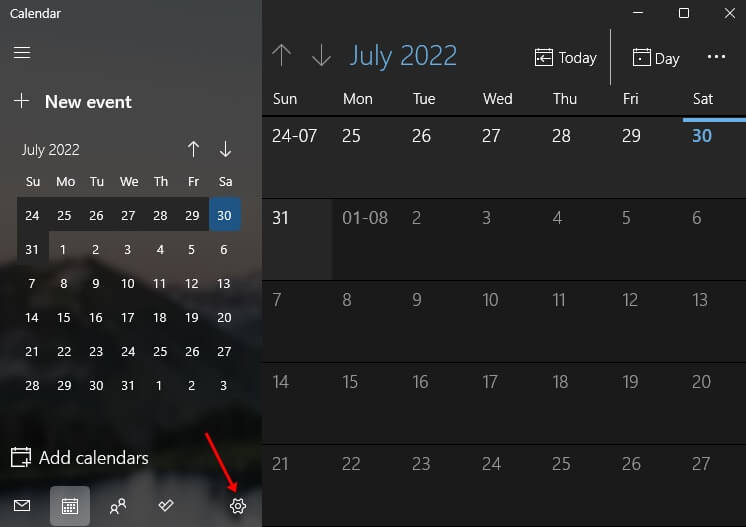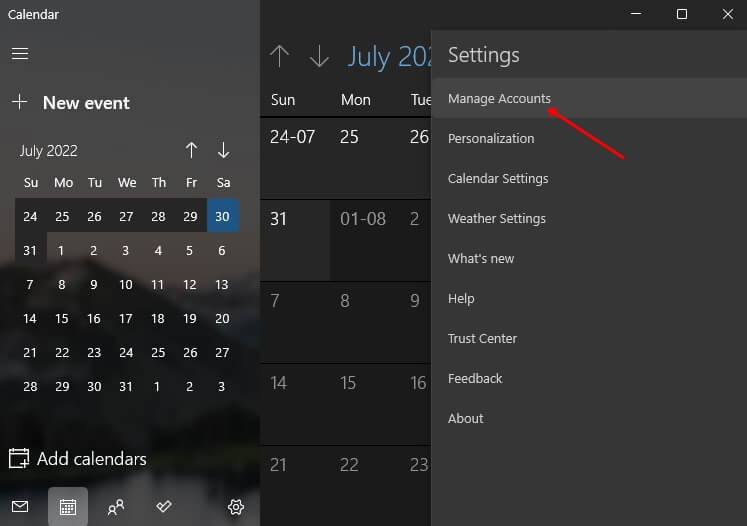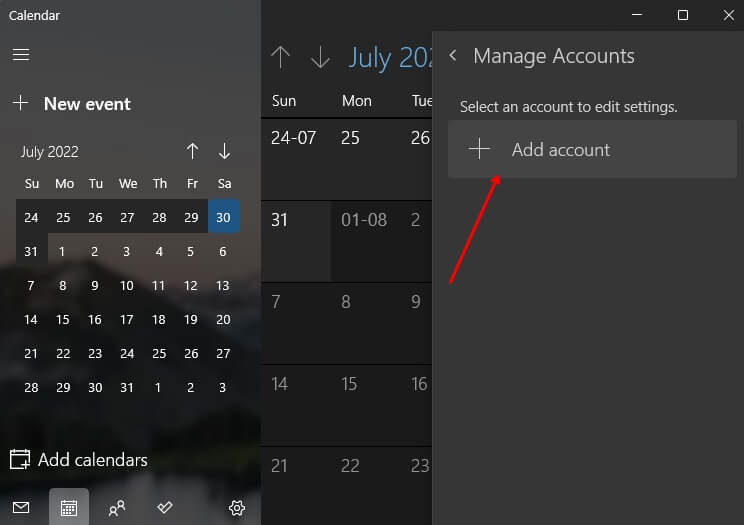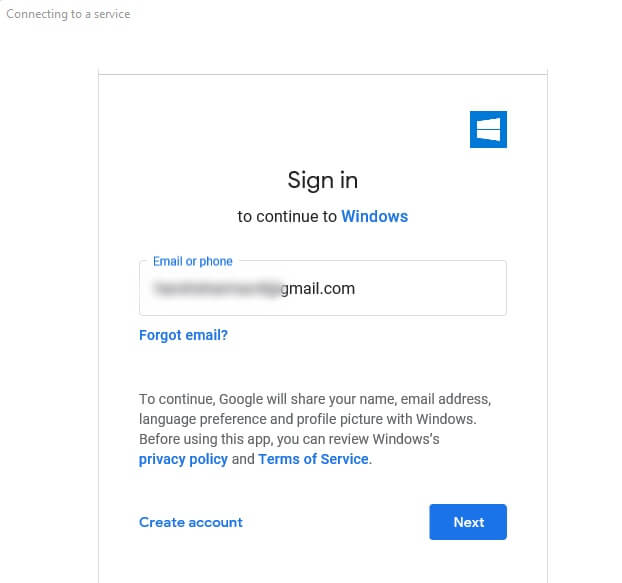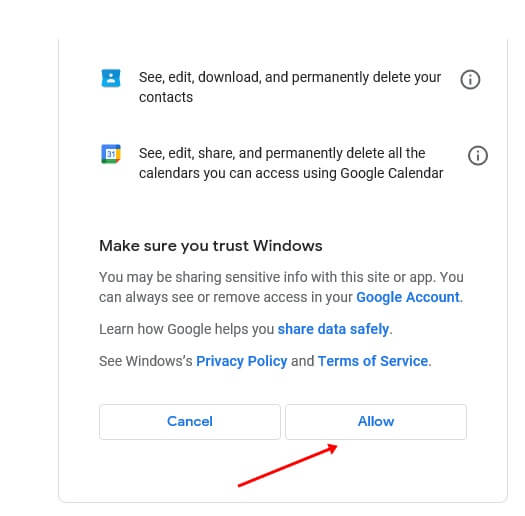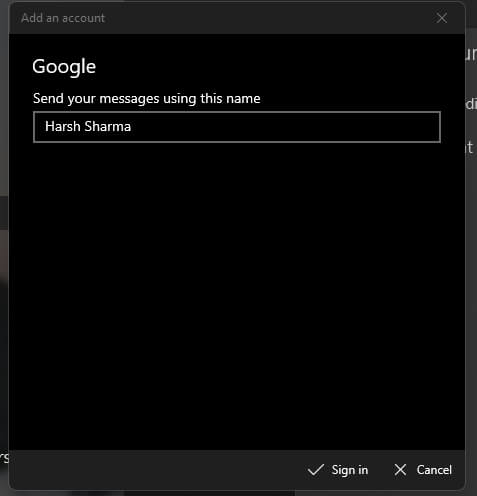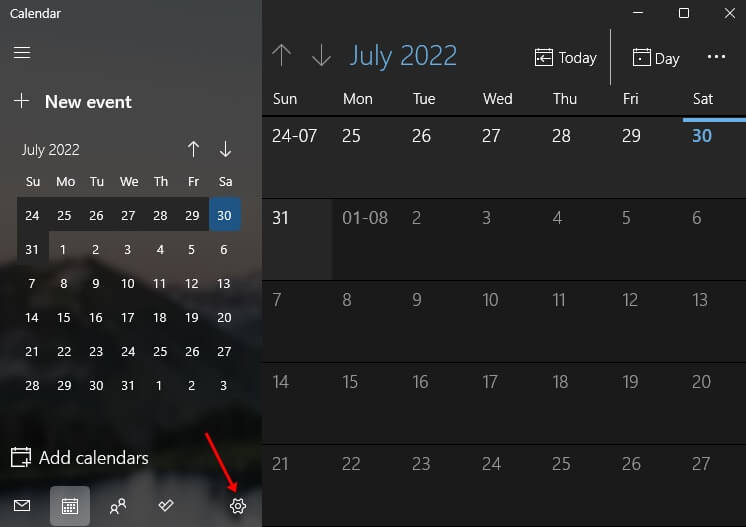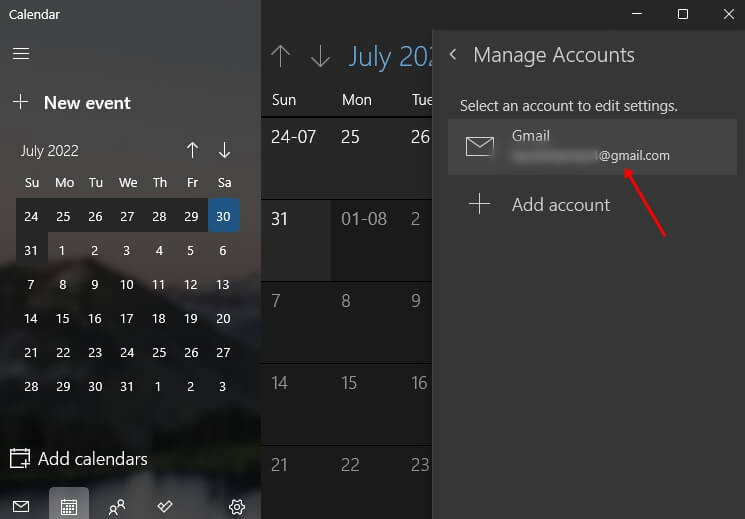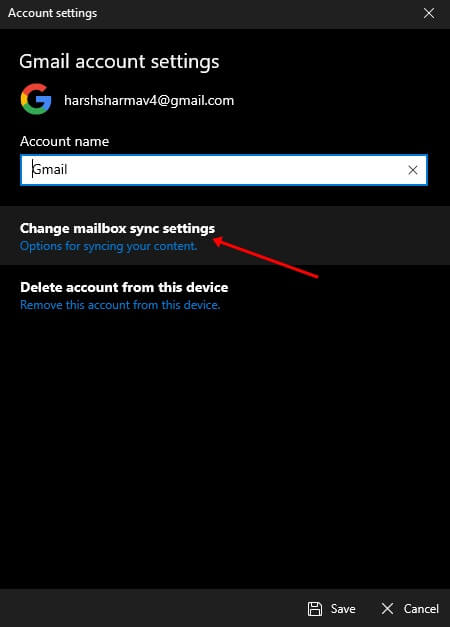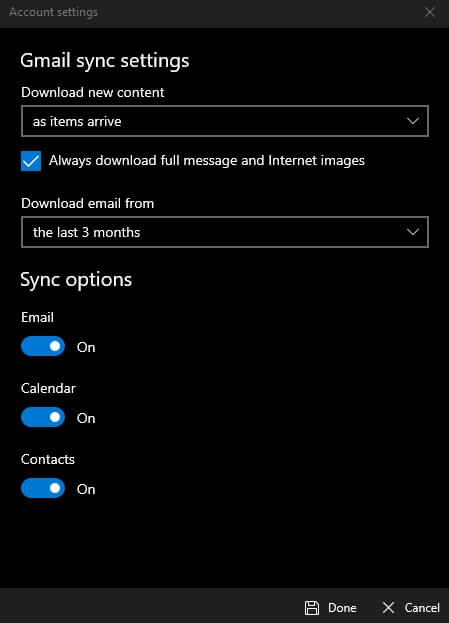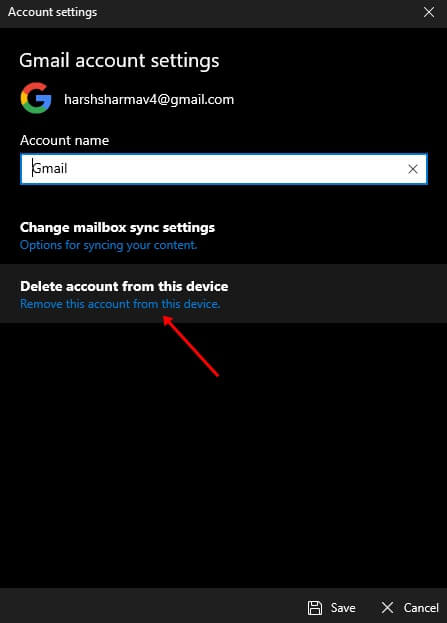You can easily remember the birthdates, appointments, and important events through the calendar. Moreover, Google calendar will remind you of all the important dates you have set. Windows have its Calendar app known as the Windows Calendar app. However, Google Calendar works only for Android and iOS devices and is not available on Windows. So how can one use Google Calendar on Windows 11? The user needs to sync the Google Calendar app to the Windows Calendar app, then only they will be able to use Google calendar in Calendar App on Windows 11. The steps for the same are described below in the following article.
Use Google Calendar in Calendar App on Windows 11
To use Google Calendar in the Calendar app on Windows 11, you will have to sync the calendar and manage the Google Sync settings. Given below is the step-by-step guide to do so-
Use Google Calendar in Calendar App on Windows 111. Sync Google Calendar Apps To Windows Calendar App2. Manage Google Account Sync SettingsRemove Google Calendar Account from the Calendar App in Windows 11Conclusion
1. Sync Google Calendar Apps To Windows Calendar App
The steps for syncing to the Calendar app on Windows to use the Google Calendar are as follows- Once done, you can see your dates on the Calendar app. Moreover, you can also create new events directly from the Windows Calendar app.
2. Manage Google Account Sync Settings
When you sync the Google Calendar app to Windows Calendar app, all your details, including your emails and contacts, get synced. You can manage these sync settings and control whether you want emails and contacts to sync or not. To do so, follow the steps given below-
Remove Google Calendar Account from the Calendar App in Windows 11
You can unsync the Calendar if you don’t want to use Google Calendar on the Calendar app of Windows 11. This will remove the Google Calendar app, and the data will no longer be synced. To do so, follow the steps given below-
Conclusion
The above article discusses how you can use the Google Calendar app on Windows 11. We have discussed how you can sync the Google Calendar app to Windows 11 and manage the Calendar. We have also discussed how you can remove the Google Calendar app from Windows Calendar app if you no longer want to use it.