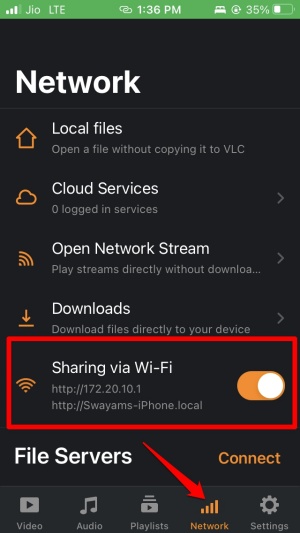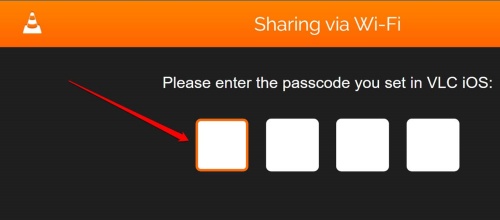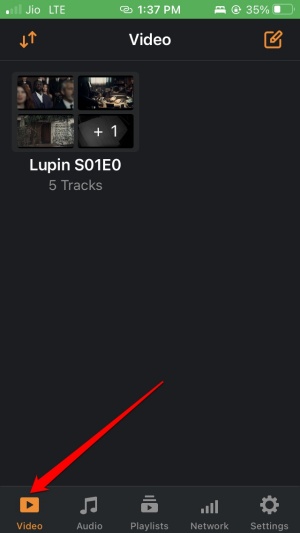One major advantage of MKV files is they are not compressed, which otherwise compromises the quality of the video. Additionally, MKV files offer support for hard and soft code subtitles. Also, MKV files can support multiple languages and have optimal seeking capabilities compared to other video formats.
1. Play MKV Files on iPhone Without Converting
To play MKV files on iPhone, there is no official media player from Apple. You have to download any third-party video player to play an MKV file. The best option is to install the popular VLC media player for iOS.
- Play MKV Files on iPhone Without Converting2. Play MKV Files on Your PC by Sharing from iPhoneWrapping Up
I use VLC Media Player on my iPhone to play the MKV files and never had any issues with video playback or other technical issues. Apart from VLC media payer, there are a lot of other video players that you may also try. VLC is a brand I trust and use. Hence, I am mentioning that.
2. Play MKV Files on Your PC by Sharing from iPhone
When I am talking about sharing videos from iPhone, you will use the same VLC media player app. VLC has this feature to connect over another device via a singular network connection. Then the MKV file can be played on the other device. The above steps I mentioned for iPhone can also be replicated on an iPad. You can share via WiFi using VLC for iPadOS and play MKV files on your PC.
Wrapping Up
MKV files are the best option when it comes to video file formats. Almost every mobile device supports playing them. Although no in-built app is available for iPhone, you can easily play MKV files on iPhone using the free VLC Media player for iOS.